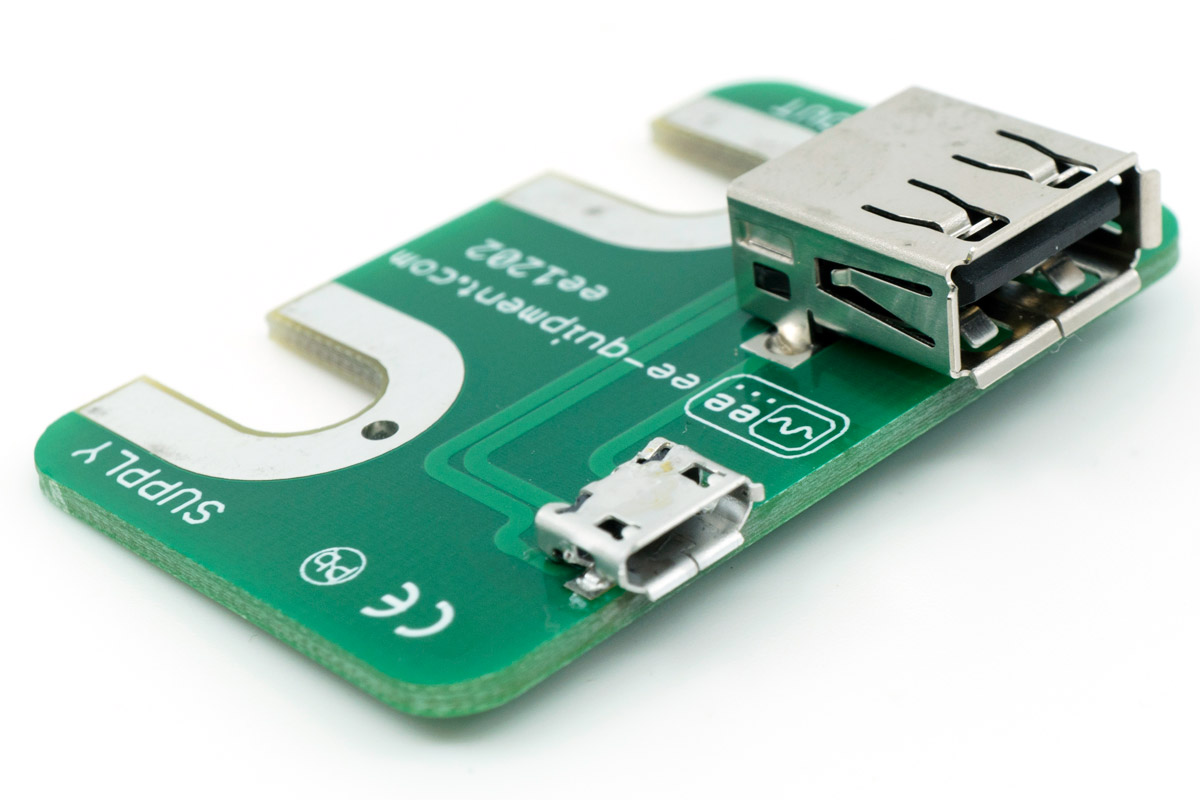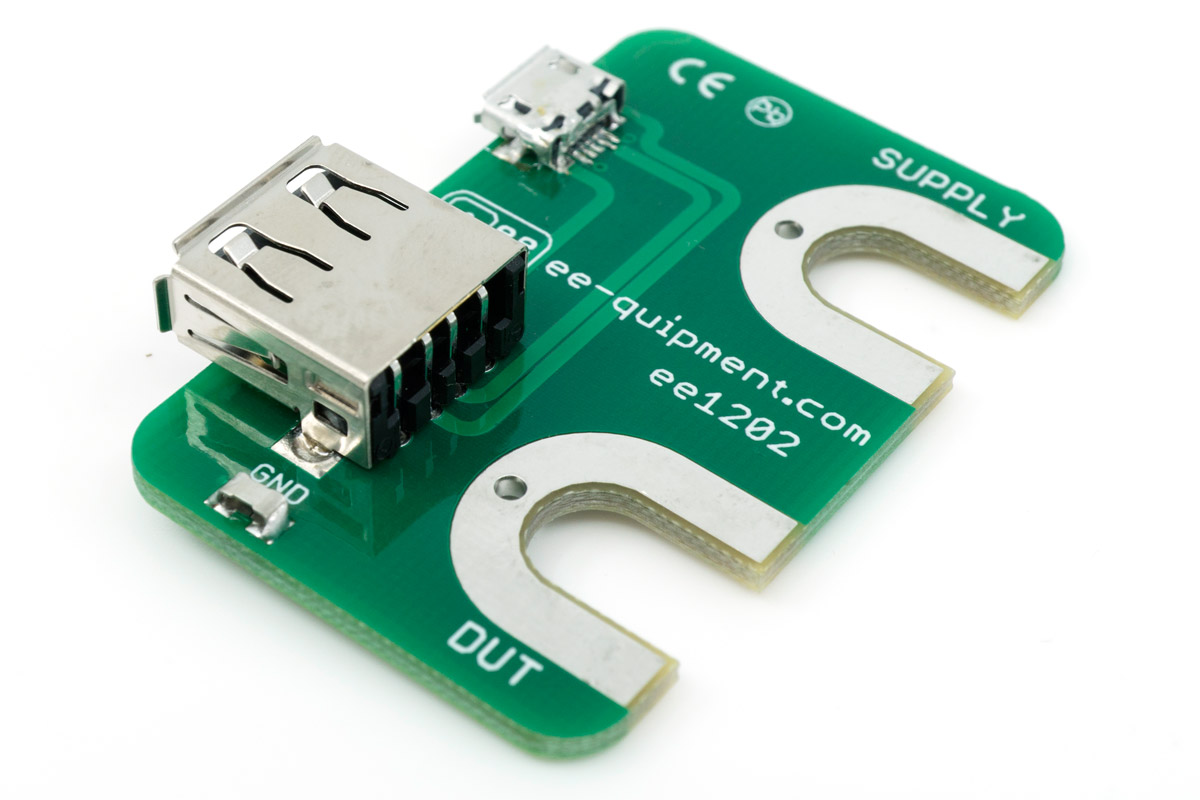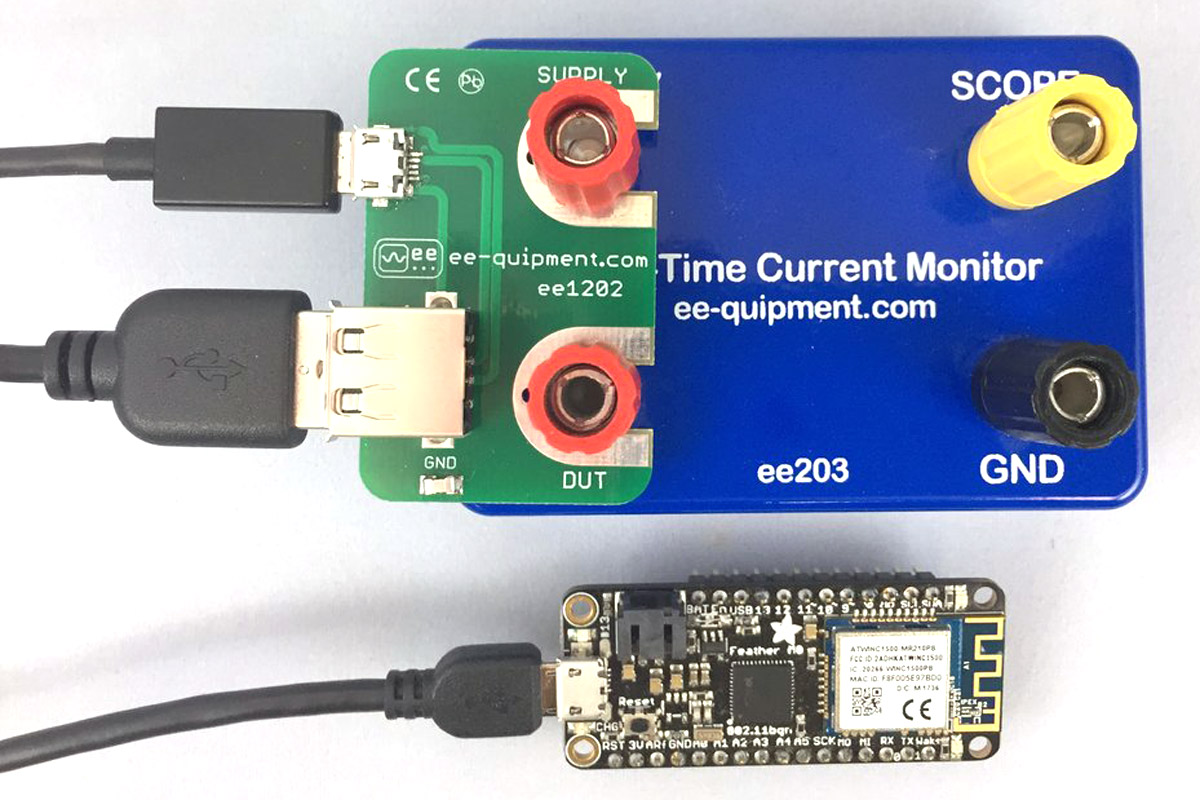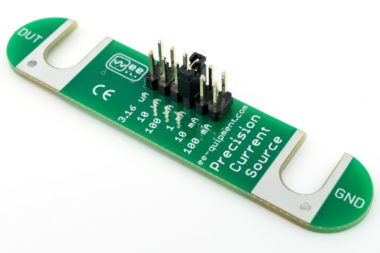ee‑1202 USB Breakout Adapter for ee‑203
$19.95
The ee-1202 is a USB breakout adapter for the ee-203 Real-Time Current Monitor that makes measuring the current draw of any USB device a breeze.
Out of stock - please contact us for availability
Description
The ee-1202 is a USB breakout adapter for the ee-203 Real-Time Current Monitor that makes measuring the current draw of any USB device a breeze. No more patch cables or cutting up USB cables to separate out the power and signal lines, just a nice clean USB-in / USB-out connection using standard cables.Signal integrity is maintained and the full capability of the RTCM is available to analyze and characterize your USB device.
Connecting the Breakout
Slide the breakout over the SUPPLY and DUT terminals on the RTCM. Connect a cable from your PC to the mini-B connector, and connect the DUT to a cable from the USB-A connector. All signals are passed directly between the connectors, except for VBUS which is routed through the RTCM.
Alternative Connections
If you are analyzing a device that only requires USB power and not necessarily a protocol connection to a host, then you can connect a wall-wart charger to the mini-B connector, or leave the mini-B connector open and connect a power supply to the RTCM SUPPLY terminal. This allows you to vary the supply voltage to the DUT.
Grounding
The USB ground routed through the breakout must be connected to the RTCM ground. Normally these grounds will be tied together through their common connection to your PC’s USB ports. However, if you are using a floating supply, like a wall wart or a power supply, then use the GND test point on the breakout to connect all the grounds together.
Noise
USB is a noisy environment. At very low currents noise can obsure the true current level. For a cleaner signal disconnect the USB cable from the PC and power the DUT from a power supply. Activity from other devices on the USB may also affect the apparent current consumption of the DUT.
Example
Below is a current waveform of a WiFi IoT node. It wakes up from sleep, connects to a server, then goes back to sleep. The sleep current of around 10 uA is obscured by noise. Disconnecting the cable from the PC and connecting a power supply to the SUPPLY terminal of the RTCM eliminates the noise and the current consumption can be seen clearly.
Whether you are characterizing a custom USB device, or attempting to understand the power behavior of a third-party device, the ee1202 USB breakout adapter is a valuable and useful addition to the EE203 RTCM.